
There are manual and automated ways to hide IP addresses, each suitable for different use cases. Tools like VPNs, proxies, and the Tor browser are classified as automated methods, while options like changing networks or using built-in browser privacy settings are considered manual solutions. Here is a short list for overall evaluation:
Automated methods
1. VPN service
One of the most common ways to mask your IP address is to use a VPN (Virtual Private Network), which provides an encrypted connection between your device and a remote server via the internet. There are numerous VPN services accessible, both commercial and free.
- Paid VPNs:
- ExpressVPN: Operates over 3,000 servers across 105 countries
- NordVPN: Maintains a network of over 7,400 servers in 118 countries
- SurfShark: Offers more than 3,200 servers in 100 countries
- Free VPNs:
- ProtonVPN: 1 simultaneous device connection, servers in 3 countries (the U.S., the Netherlands, and Japan).
- Windscribe: 10GB of free data, servers in 10 countries (including the U.S., Canada, the UK.
- Hide.me: 10GB of free data, 8 server locations.
You can check your new IP address by going to a website such as whatismyipaddress.com after connecting to the VPN server.
2. Proxy server
Proxy servers assign a different IP address from their pool and act as intermediaries between you and the internet. When you connect to a website through a proxy, your device sends its request to the proxy server instead of directly to the target website. The proxy server forwards the request to the web server, but it uses its own IP address instead of yours. As a result, the website sees the proxy’s IP address, not your actual IP.
There are four types of proxies:
- Residential: Residential proxies use real IP addresses assigned to individuals by their internet service providers (ISPs). They are typically rotating, meaning the IP addresses change frequently and come from real users’ devices.
- Datacenter: Datacenter proxies are proxies that are not affiliated with an internet service provider (ISP).
- ISP: ISP proxies are registered with internet service providers but are hosted in a data center.
- Mobile: Mobile proxies source IP addresses from mobile networks.
3. TOR browser
Tor (The Onion Router) is an open-source browser that hides IP addresses when accessing the internet. The tool directs your internet traffic through a network of volunteer-operated servers. However, it is not totally anonymous; internet users should be mindful of potential speed limits and take additional measures, such as not entering into personal accounts such as email or social media while using the browser. While using the TOR browser,
- don’t download or upload sensitive files
- don’t use a proxy server
- avoid logging into personal accounts
- avoid installing any browser extensions
- avoid using it for streaming video and downloading large files.
Private browsing mode (or incognito mode) is found in most browsers and can be used to hide your browser and search history. However, it doesn’t mask your IP address or prevent websites from seeing your activity. Anonymous web browsers (e.g., Tor) masks your IP address and blocks trackers or scripts.
4. Safari built-in settings
Apple has a built-in privacy feature for hiding users IP addresses from trackers. However, this method doesn’t protect non-safari apps and websites can still use your browser fingerprinting and cookies.
- Open your settings, scroll to Apps
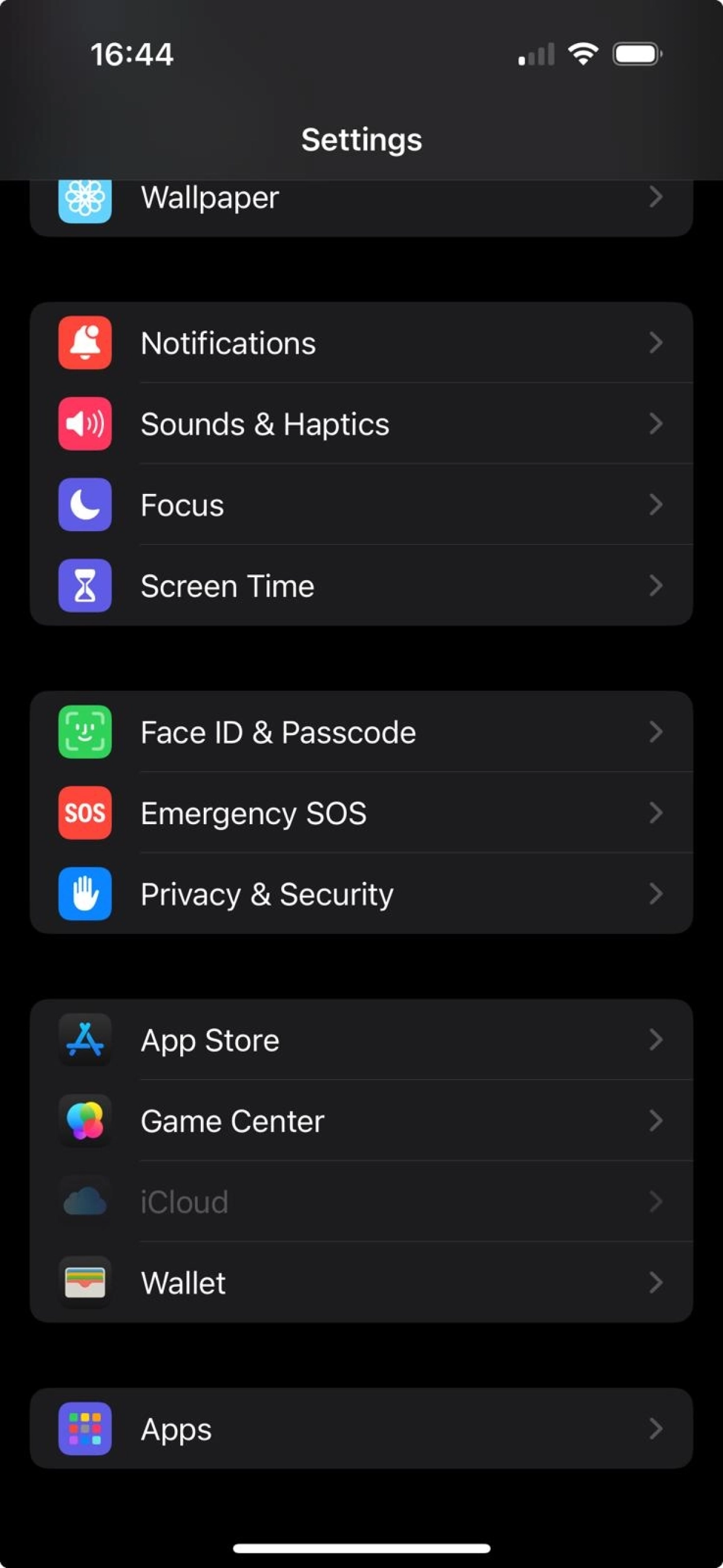
- Go to Safari and Scroll to Privacy & Security
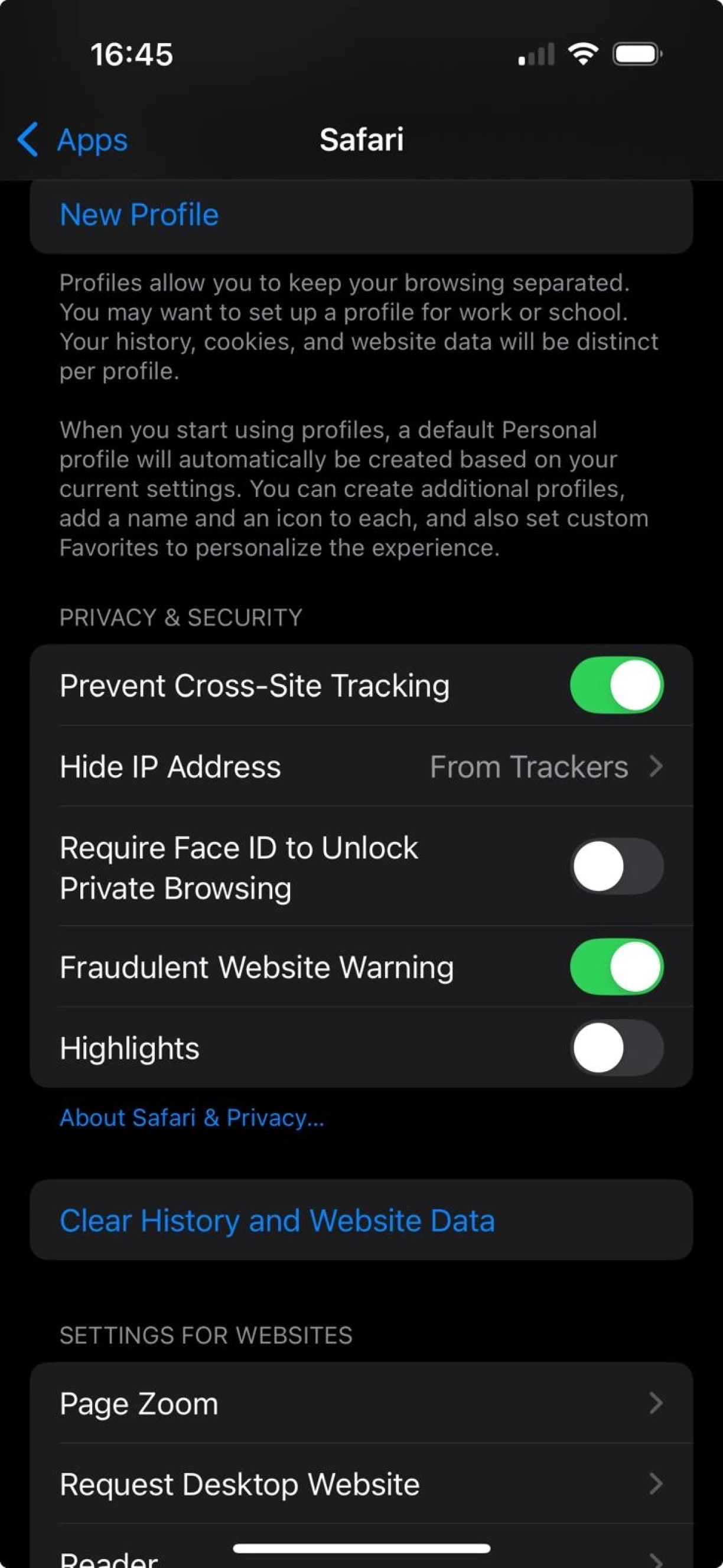
- Tap Hide IP Address
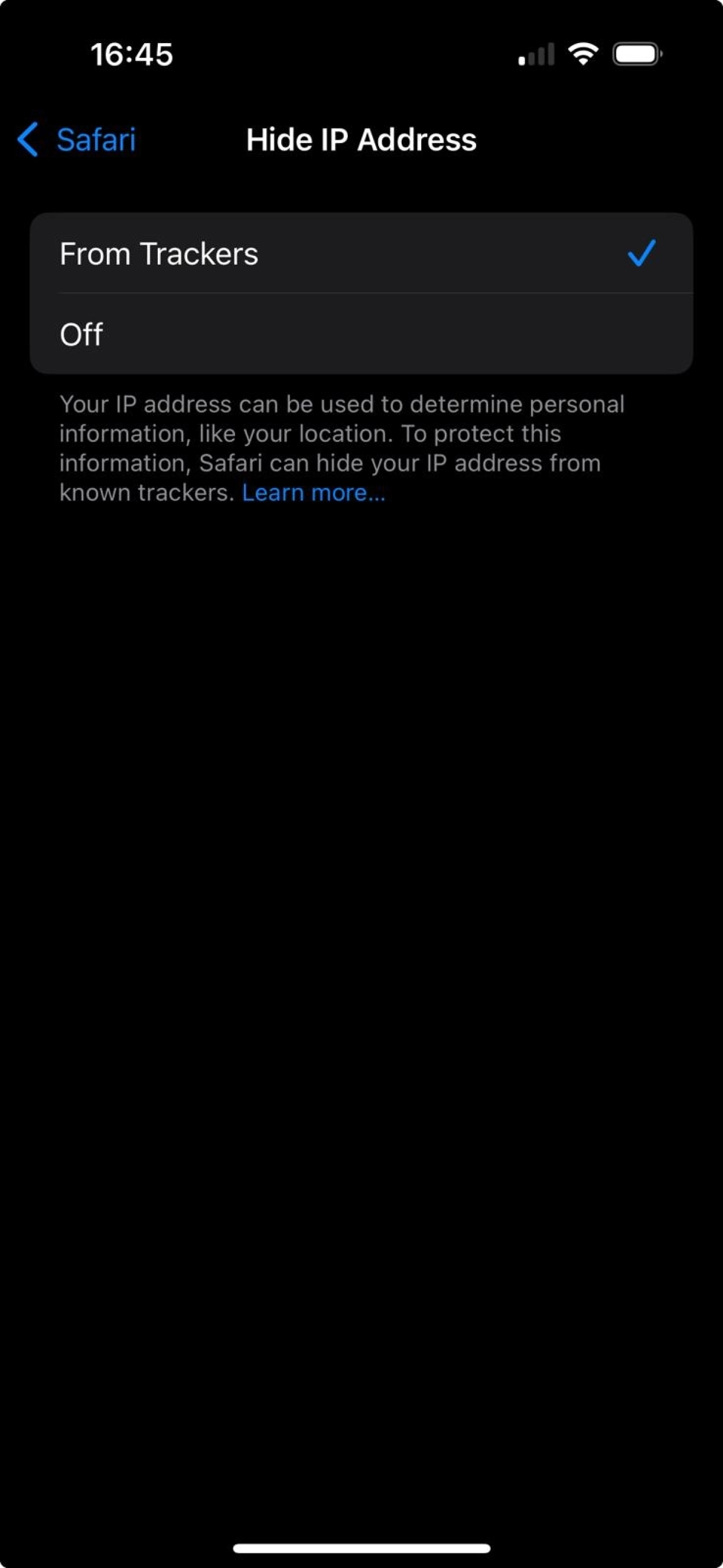
Manual methods
5. Public Wi-Fi network
Using a Wi-Fi network can temporarily hide your real IP address since the public network’s router assigns a different IP address to your device. However, using public Wi-Fi comes with a number of security dangers and privacy problems. For instance, the internet provider can monitor your online activity and track the websites you visit based on the IP address you are using. If you access websites that do not use HTTPS, your data may be visible to others on the same network.
How to hide an IP address on an iPhone?
Hide your IP address with proxy:
- Settings>Wi-Fi>“ⓘ” (information)>Configure Proxy>Manual.
- Enter the proxy details provided by your proxy service providers
- Enable the Authentication option.
See: How to Configure Proxy Server Settings on iPhone
FAQs about hiding IP addresses
What is an IP address?
An Internet Protocol address (IP address) is a unique string of numbers (or letters) that’s assigned by an Internet Service Provider (ISP) and associated with a device on a network. Each device has a unique IP address inside its local network. Main types of IP addresses:
IPv4: Most commonly used types of IP addresses in use today, made up of four sets of numbers, separated by dots. Example: 192.168.1.4
IPv6: Longer format, made up of hexadecimal numbers. Example: 2002:dy7:85a3::8b2s:366:7221
Are free VPNs safe to use?
Many “completely free” VPNs make money by logging and selling your internet activity.
Can websites still track me if my IP is hidden?
You can’t completely keep your IP address private, websites can track your you through:
Cookies keep track of logins, preferences, and shopping carts. You can use Safari’s “Prevent Cross-Site Tracking” to block third-party cookies.
Websites collect data about your browser type, screen size, language, and time zone with your browser fingerprinting making you identifiable even without an IP.
Why would someone want to hide their IP address?
By keeping your IP address hidden, you can change your virtual location, break the chain of cross-site tracking, and browse the internet anonymously.
What does an IP address reveal about you?
Location: City or region but not exact home address.
Internet Service Provider (ISP): Who provides your internet connection.
Network type: Whether you’re on a mobile data, Wi-Fi, or corporate network.
#Hide #Address #Easy #Ways




